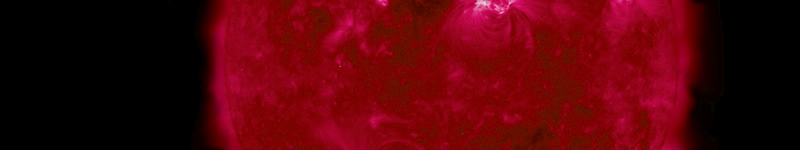[Solved] Computer help?
-
Beany
- Demimod
- Posts: 7825
- Joined: Tue Jul 14, 2009 2:09 pm
[Solved] Computer help?
My laptop's being a pain today and something's clearly wrong, but I'm not sure what.
Websites keep crashing for no reason and Windows Media Player's suddenly stopped working (to be honest that could be the Windows update, except it was so sudden). I've also noticed something in the 'hardware and sound' section of the control panel called 'Button', which apparently starts PSUCmder.exe. This... doesn't look right. The icon description doesn't fit with the others and something in that section should have more information than that. Does anyone know what it is? Google failed me.
I deleted a file called install_clap earlier because that's apparently not good. I have no idea what it was doing, but it's been there a while.
Still exploring, so may add more to this if I find anything else weird.
I've scanned using Avast! and the ESET online scanner today, but they've found nothing.
Websites keep crashing for no reason and Windows Media Player's suddenly stopped working (to be honest that could be the Windows update, except it was so sudden). I've also noticed something in the 'hardware and sound' section of the control panel called 'Button', which apparently starts PSUCmder.exe. This... doesn't look right. The icon description doesn't fit with the others and something in that section should have more information than that. Does anyone know what it is? Google failed me.
I deleted a file called install_clap earlier because that's apparently not good. I have no idea what it was doing, but it's been there a while.
Still exploring, so may add more to this if I find anything else weird.
I've scanned using Avast! and the ESET online scanner today, but they've found nothing.
Last edited by Beany on Sun Apr 19, 2015 9:26 pm, edited 1 time in total.
-
chex
- Guessing Games Queen. Suck it, Nich.
- Posts: 17542
- Joined: Mon Jun 29, 2009 12:54 am
- Location: NELG Headquarters.
- Contact:
Re: Computer help?
I have no idea, but I didn't want to read and run. I hope you get it sorted soon!
-
Beany
- Demimod
- Posts: 7825
- Joined: Tue Jul 14, 2009 2:09 pm
Re: Computer help?
I just found a program called 'LIFEBOOK Application Panel' which came with the computer (I think), and it has the same logo. Hopefully it's to do with that.Cho wrote:I've also noticed something in the 'hardware and sound' section of the control panel called 'Button', which apparently starts PSUCmder.exe. This... doesn't look right. The icon description doesn't fit with the others and something in that section should have more information than that. Does anyone know what it is? Google failed me.
Also, all my video and audio files now have a little cog on the bottom right corner. What does that mean?
-
Moe
- Official NELG Headmaster Tech Guy of Awesomeness
- Posts: 5417
- Joined: Thu Jul 09, 2009 7:51 am
- Location: Digging Around Your Computer
Re: Computer help?
can you click the cog? I know that a cog is commonly used as a 'settings' icon
"Deep down you may still be that same great kid you used to be. But it's not who you
are underneath, it's what you do that defines you." - Rachel Dawes, Batman Begins
"Do you know what happens to a toad when it's struck by lightning? The same thing
that happens to everything else." - Ororo Munroe, X-Men
are underneath, it's what you do that defines you." - Rachel Dawes, Batman Begins
"Do you know what happens to a toad when it's struck by lightning? The same thing
that happens to everything else." - Ororo Munroe, X-Men
-
Wesley
- GOD
- Posts: 10406
- Joined: Mon Jun 29, 2009 5:10 am
- Location: Harrisburg, PA
- Contact:
Re: Computer help?
Also, when your computer is thinking is generates much more heat. Just a reminder to keep it well ventilated.
"Work hard, be humble and stay positive."
~ Donnie Yen ~
~ Donnie Yen ~
-
Beany
- Demimod
- Posts: 7825
- Joined: Tue Jul 14, 2009 2:09 pm
Re: Computer help?
I fixed it (I think).
Seven hours of virus checks and looking up every folder I didn't recognise the name of, and what fixes it?
smurf turning it off and on again. Thanks all for the advice though . And the cog turned out to be in place of the Windows Media Player logo.
. And the cog turned out to be in place of the Windows Media Player logo.
Seven hours of virus checks and looking up every folder I didn't recognise the name of, and what fixes it?
smurf turning it off and on again. Thanks all for the advice though
-
LaLou
- Ancient Moderator
- Posts: 7087
- Joined: Tue Jun 30, 2009 10:20 am
- Location: Behind the curtain or under your bed.
Re: Computer help?
I don't know how old your laptop is, but over the years a lot of dust can collect on the inside which can eventually even cause it to short circuit. If you are brave enough try to open it and CAREFULLY remove the dust.
-
Beany
- Demimod
- Posts: 7825
- Joined: Tue Jul 14, 2009 2:09 pm
Re: Computer help?
My hand cream got over-excited when I took the lid off and squirted a glob of cream on my laptop keyboard. It's gone down the side of some of the keys - is it likely to damage it?
-
Moe
- Official NELG Headmaster Tech Guy of Awesomeness
- Posts: 5417
- Joined: Thu Jul 09, 2009 7:51 am
- Location: Digging Around Your Computer
Re: Computer help?
When it dries it might gunk up some of the keys,
--(I don't think hand cream would be conductive, but just in case..
Is make sure that the computer is off with the battery out so that it had no power at all until it dries (I'm assuming it would dry, right?), and then, most laptops that keys are pretty easy to pull off, to clean under them.
Use a toothpick or something to Scratch up the dried hand cream.
If you're worried about breaking the keys, that's fine, but I'd still use a toothpick to try to pick out what you can.
Once you are content with it, you should be good to start it back up
--(I don't think hand cream would be conductive, but just in case..
Is make sure that the computer is off with the battery out so that it had no power at all until it dries (I'm assuming it would dry, right?), and then, most laptops that keys are pretty easy to pull off, to clean under them.
Use a toothpick or something to Scratch up the dried hand cream.
If you're worried about breaking the keys, that's fine, but I'd still use a toothpick to try to pick out what you can.
Once you are content with it, you should be good to start it back up
"Deep down you may still be that same great kid you used to be. But it's not who you
are underneath, it's what you do that defines you." - Rachel Dawes, Batman Begins
"Do you know what happens to a toad when it's struck by lightning? The same thing
that happens to everything else." - Ororo Munroe, X-Men
are underneath, it's what you do that defines you." - Rachel Dawes, Batman Begins
"Do you know what happens to a toad when it's struck by lightning? The same thing
that happens to everything else." - Ororo Munroe, X-Men
-
Wesley
- GOD
- Posts: 10406
- Joined: Mon Jun 29, 2009 5:10 am
- Location: Harrisburg, PA
- Contact:
Re: Computer help?
Chex just replaced her screen, and I just replaced a keyboard. in the event that the hand cream is interfering with the keyboard function, you can get a new keyboard for about 5 Pounds, and we can talk you through the installation.
Also, Moe was right about most keys being able to "pop off." Hopefully you can avoid disaster there.
Also, Moe was right about most keys being able to "pop off." Hopefully you can avoid disaster there.
"Work hard, be humble and stay positive."
~ Donnie Yen ~
~ Donnie Yen ~
-
Beany
- Demimod
- Posts: 7825
- Joined: Tue Jul 14, 2009 2:09 pm
Re: Computer help?
I got out what I could before it dried and the keys seem to be working no worse than the rest of the computer.
I know they don't cost too much to fix - I had to replace a few parts of my previous laptop and thanks to eBay and stealing someone else's screen (their laptop was beyond repair), the most expensive thing I ever had to replace was the power lead.
Anyway, thanks for the advice. I didn't think it would cause a big problem, but thought I'd better check just in case.
I know they don't cost too much to fix - I had to replace a few parts of my previous laptop and thanks to eBay and stealing someone else's screen (their laptop was beyond repair), the most expensive thing I ever had to replace was the power lead.
Anyway, thanks for the advice. I didn't think it would cause a big problem, but thought I'd better check just in case.
-
Moe
- Official NELG Headmaster Tech Guy of Awesomeness
- Posts: 5417
- Joined: Thu Jul 09, 2009 7:51 am
- Location: Digging Around Your Computer
Re: Computer help?
Laptop keyboards are pretty durable
"Deep down you may still be that same great kid you used to be. But it's not who you
are underneath, it's what you do that defines you." - Rachel Dawes, Batman Begins
"Do you know what happens to a toad when it's struck by lightning? The same thing
that happens to everything else." - Ororo Munroe, X-Men
are underneath, it's what you do that defines you." - Rachel Dawes, Batman Begins
"Do you know what happens to a toad when it's struck by lightning? The same thing
that happens to everything else." - Ororo Munroe, X-Men
-
Beany
- Demimod
- Posts: 7825
- Joined: Tue Jul 14, 2009 2:09 pm
Re: Computer help?
I have noticed since then that the volume up key doesn't always work. Chances are this is a coincidence, especially as the hand cream didn't get anywhere near the contact on that key, but is this likely to be solved by taking it out and cleaning it?
-
Wesley
- GOD
- Posts: 10406
- Joined: Mon Jun 29, 2009 5:10 am
- Location: Harrisburg, PA
- Contact:
Re: Computer help?
Yes. Keys that you commonly use get oxidized and lose conductivity. Pull the key and rub the black rubber bit with a rubber eraser. oh, if it has obvious dust, you can wipe it with a drop of alcohol.
"Work hard, be humble and stay positive."
~ Donnie Yen ~
~ Donnie Yen ~