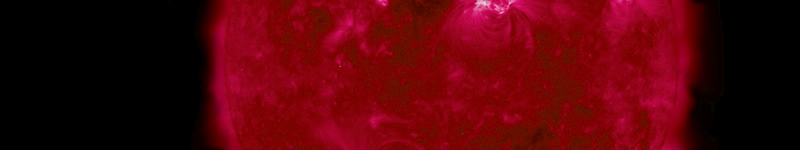****** Opened file log at 13-11-2015 10:40:29 .Tracer (STIWOW64) , called from [wiawow64.exe::0xb3c]
Severity TracerName [Process::ThreadId] Time MessageText
e STIWOW64 [wiawow64.exe::0xb3c] USD failed Initialize method, returned error code (hex)=!x!.
******Closed trace log on 13-11-2015 10:40:29 Tracer (STIWOW64) , called from [wiawow64.exe::0xb3c]
[Solved] textfile
-
LaLou
- Ancient Moderator
- Posts: 7087
- Joined: Tue Jun 30, 2009 10:20 am
- Location: Behind the curtain or under your bed.
[Solved] textfile
I found this text file on my computer. What is it? I tried googling but could not find anything. I trust since it's a TXT-file I can safely remove it. But... what is it about? The "wiawow64.exe" has me worried.
-
Moe
- Official NELG Headmaster Tech Guy of Awesomeness
- Posts: 5417
- Joined: Thu Jul 09, 2009 7:51 am
- Location: Digging Around Your Computer
Re: [help] textfile
wiawow64.exe is a Microsoft published EXE that is used with the WIA (Windows Image Acquisition) function.
Do you have a photo scanner on your computer? That would use WIA
What was the name of the text file?
By the looks of it, it has to do with digital image support (Camera, Scanner)
Have you had any errors lately?
Just to be safe, I would run a malware scan. Personally I would recommend MalwareBytes.
Do you have a photo scanner on your computer? That would use WIA
What was the name of the text file?
By the looks of it, it has to do with digital image support (Camera, Scanner)
Have you had any errors lately?
Just to be safe, I would run a malware scan. Personally I would recommend MalwareBytes.
"Deep down you may still be that same great kid you used to be. But it's not who you
are underneath, it's what you do that defines you." - Rachel Dawes, Batman Begins
"Do you know what happens to a toad when it's struck by lightning? The same thing
that happens to everything else." - Ororo Munroe, X-Men
are underneath, it's what you do that defines you." - Rachel Dawes, Batman Begins
"Do you know what happens to a toad when it's struck by lightning? The same thing
that happens to everything else." - Ororo Munroe, X-Men
-
LaLou
- Ancient Moderator
- Posts: 7087
- Joined: Tue Jun 30, 2009 10:20 am
- Location: Behind the curtain or under your bed.
Re: [help] textfile
I've had a really annoying error in InDesign. I can save a file (Ctrl+S) but not save it under another name (Shift+Ctrl+S) or save a copy (Alt+Ctrl+S). It gives an errorcode 3. Googled it and I think the problem has to do with InDesign itself. Maybe re-installing it will help? The same time this problem started that annoying HWNDBasedPanelViewUID#####started to show up and my workflow had changed.
Oh, I save the file I was working on on the USB flash drive that I have all the files for my book on. The computers hard disk I'm not using for storing documents. I have an external HD for that. Computer's HD is a 60 GB SSD drive. Hubby tells me I should get an extra HD installed. What do you think?
I don't have a virusscanner because I have had some really bad experience with a virusscanner. Last one I had would continuously scan the computer, withouth asking me for approval and slowing things down to almost a standstill sometimes. At some point it even shut down the laptop to a point that it would not restart. So I'm weary to use one.
Oh, I save the file I was working on on the USB flash drive that I have all the files for my book on. The computers hard disk I'm not using for storing documents. I have an external HD for that. Computer's HD is a 60 GB SSD drive. Hubby tells me I should get an extra HD installed. What do you think?
I don't have a virusscanner because I have had some really bad experience with a virusscanner. Last one I had would continuously scan the computer, withouth asking me for approval and slowing things down to almost a standstill sometimes. At some point it even shut down the laptop to a point that it would not restart. So I'm weary to use one.
-
Wesley
- GOD
- Posts: 10406
- Joined: Mon Jun 29, 2009 5:10 am
- Location: Harrisburg, PA
- Contact:
Re: [help] textfile
Lal, this is for you, because I care.
https://www.avast.com/en-us/index
https://www.avast.com/en-us/index
"Work hard, be humble and stay positive."
~ Donnie Yen ~
~ Donnie Yen ~
-
chex
- Guessing Games Queen. Suck it, Nich.
- Posts: 17542
- Joined: Mon Jun 29, 2009 12:54 am
- Location: NELG Headquarters.
- Contact:
Re: [help] textfile
MalwareBytes just caught a bunch of stuff Avast had been missing on my laptop. Thanks, moe!
-
Moe
- Official NELG Headmaster Tech Guy of Awesomeness
- Posts: 5417
- Joined: Thu Jul 09, 2009 7:51 am
- Location: Digging Around Your Computer
Re: [help] textfile
One of the things I like about malwarebytes is that the free version doesn't run in the background
Like, I get the importance of regular scans, but I like to choose when to do them! Lol
Also I feel the need to stress the difference between anti-virus and anti-malware.
While viruses are a type of malware,
Malware itself is an umbrella term, so there are other types of malicious software that a regular antivirus might miss, that an anti-malware or anti-apyware scan might find.
I usually use the default "Windows Defender" that's built into Windows, because it will catch most things, and then I also do a regular MalwareBytes scan.
That's just me, I also know the websites I go to, and have used them for a long time.
And then there is adblock.
I use adblock not because ads are annoying, but because there have been countless incidents of websites accidentally hosting malicious ads.
Like, I get the importance of regular scans, but I like to choose when to do them! Lol
Also I feel the need to stress the difference between anti-virus and anti-malware.
While viruses are a type of malware,
Malware itself is an umbrella term, so there are other types of malicious software that a regular antivirus might miss, that an anti-malware or anti-apyware scan might find.
I usually use the default "Windows Defender" that's built into Windows, because it will catch most things, and then I also do a regular MalwareBytes scan.
That's just me, I also know the websites I go to, and have used them for a long time.
And then there is adblock.
I use adblock not because ads are annoying, but because there have been countless incidents of websites accidentally hosting malicious ads.
"Deep down you may still be that same great kid you used to be. But it's not who you
are underneath, it's what you do that defines you." - Rachel Dawes, Batman Begins
"Do you know what happens to a toad when it's struck by lightning? The same thing
that happens to everything else." - Ororo Munroe, X-Men
are underneath, it's what you do that defines you." - Rachel Dawes, Batman Begins
"Do you know what happens to a toad when it's struck by lightning? The same thing
that happens to everything else." - Ororo Munroe, X-Men
-
LaLou
- Ancient Moderator
- Posts: 7087
- Joined: Tue Jun 30, 2009 10:20 am
- Location: Behind the curtain or under your bed.
Re: [help] textfile
Thanks for caring, really. But this is the virusscanner that locked down my laptop.GreatZot wrote:Lal, this is for you, because I care.
https://www.avast.com/en-us/index
I'll try the malwarebytes thingy, but someone is going to die if my computer goes berserk.
-
Beany
- Demimod
- Posts: 7825
- Joined: Tue Jul 14, 2009 2:09 pm
Re: [help] textfile
You can turn off the automatic scans in the settings on Avast!. Mine's set for manual scans.
A very thorough one that I used to get 200+ bits of malware off of a computer earlier this year is ESET. They offer free scans without buying their antivirus software and are very good.
A very thorough one that I used to get 200+ bits of malware off of a computer earlier this year is ESET. They offer free scans without buying their antivirus software and are very good.
-
Wesley
- GOD
- Posts: 10406
- Joined: Mon Jun 29, 2009 5:10 am
- Location: Harrisburg, PA
- Contact:
Re: [help] textfile
Oh, yes. Always turn off automatic anything. Reminders are okay, but you should have to give permission for everything. If you keep it on a leash, Avast is the best combination of cheap (free...) and powerful.
"Work hard, be humble and stay positive."
~ Donnie Yen ~
~ Donnie Yen ~
-
LaLou
- Ancient Moderator
- Posts: 7087
- Joined: Tue Jun 30, 2009 10:20 am
- Location: Behind the curtain or under your bed.
Re: [help] textfile
I solved the problem with InDesign, all by myself.
# feeling proud.
# feeling proud.
-
Moe
- Official NELG Headmaster Tech Guy of Awesomeness
- Posts: 5417
- Joined: Thu Jul 09, 2009 7:51 am
- Location: Digging Around Your Computer
Re: [help] textfile
Yay! Good job Lal!
"Deep down you may still be that same great kid you used to be. But it's not who you
are underneath, it's what you do that defines you." - Rachel Dawes, Batman Begins
"Do you know what happens to a toad when it's struck by lightning? The same thing
that happens to everything else." - Ororo Munroe, X-Men
are underneath, it's what you do that defines you." - Rachel Dawes, Batman Begins
"Do you know what happens to a toad when it's struck by lightning? The same thing
that happens to everything else." - Ororo Munroe, X-Men