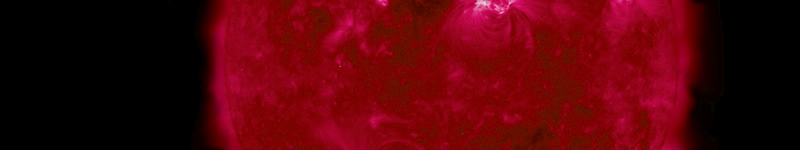Game not loading?
-
jj
Game not loading?
I need help starting the game! I updated my flash player, but the game will not start - BUT I can get to the other portions of the site (like this forum). I played it before over a year ago, and wanted to start again, but I can't even get to the beginning. When I type in the web address, I get the game box with an X in the top left corner and on the right side of the screen is half of a "did not load correctly" screen. Any ideas on what I could try?
-
Wesley
- GOD
- Posts: 10406
- Joined: Mon Jun 29, 2009 5:10 am
- Location: Harrisburg, PA
- Contact:
Re: Game not loading?
The server may be restarting. It is a very large flash file, so it takes a while to load.
I suggest trying again in a few minutes.
Also, make sure you are playing at www.levelgame.net
I suggest trying again in a few minutes.
Also, make sure you are playing at www.levelgame.net
"Work hard, be humble and stay positive."
~ Donnie Yen ~
~ Donnie Yen ~
-
Moe
- Official NELG Headmaster Tech Guy of Awesomeness
- Posts: 5417
- Joined: Thu Jul 09, 2009 7:51 am
- Location: Digging Around Your Computer
Re: Game not loading?
Also, try clearing your browsers cache.. that may help also.
"Deep down you may still be that same great kid you used to be. But it's not who you
are underneath, it's what you do that defines you." - Rachel Dawes, Batman Begins
"Do you know what happens to a toad when it's struck by lightning? The same thing
that happens to everything else." - Ororo Munroe, X-Men
are underneath, it's what you do that defines you." - Rachel Dawes, Batman Begins
"Do you know what happens to a toad when it's struck by lightning? The same thing
that happens to everything else." - Ororo Munroe, X-Men
-
Guest
Re: Game not loading?
Thanks for the quick response! I let it sit for an hour - still nothing. Still shows the empty square with the small X and half of a cannot display this website page. If I go to one of the other gaming sites (arcadegames, eg), I can play (but that is the older version?). I can look at all the other sections on levelgame.net (this site, hall of fame, etc, etc), just won't load the game on the home page. Any other suggestions? Thank you!
-
bella
- the two timer
- Posts: 6981
- Joined: Mon Jun 29, 2009 2:01 am
- Location: The Temple Bar
-
Guest
Re: Game not loading?
This is on the white screen to the side:
More information
This error (HTTP 400 Bad Request) means that Internet Explorer was able to connect to the web server, but the webpage could not be found because of a problem with the address.
More information
This error (HTTP 400 Bad Request) means that Internet Explorer was able to connect to the web server, but the webpage could not be found because of a problem with the address.
-
bella
- the two timer
- Posts: 6981
- Joined: Mon Jun 29, 2009 2:01 am
- Location: The Temple Bar
Re: Game not loading?
The white screen on the right usually is for advertisements, so no worries.
Try to update IE as well to the latest version. If that doesn't work you could use firefox as a browser, it works fine there.
Try to update IE as well to the latest version. If that doesn't work you could use firefox as a browser, it works fine there.

-
Beany
- Demimod
- Posts: 7825
- Joined: Tue Jul 14, 2009 2:09 pm
Re: Game not loading?
I think I'm using IE9. Try clicking the button in the URL bar for older webpages (the one that looks like a torn sheet of paper).
-
Guest
Re: Game not loading?
Thanks for your help - I actually clicked on Tools, then clicked "compatability view" and voila! I'm on my way!!
-
Clarence
- Game Destroyer
- Posts: 15960
- Joined: Sun Jun 28, 2009 10:49 pm
- Location: Saint John
- Contact:
Re: Game not loading?
Awesome! Glad you got in!
And now we will know what to do next time this happens to someone.
And now we will know what to do next time this happens to someone.
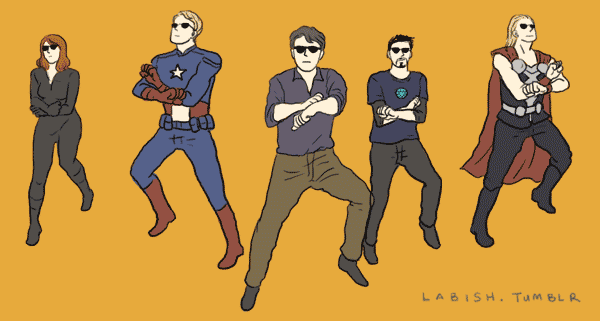
-
Beany
- Demimod
- Posts: 7825
- Joined: Tue Jul 14, 2009 2:09 pm
Re: Game not loading?
Compatability view - THAT'S what it's called! Forgot the name, which is why my description is so vague. It makes the game load instantly for me.
-
KecleonFan
- Posting Fiend
- Posts: 928
- Joined: Wed Jan 18, 2012 6:54 pm
- Location: Hidden in plain sight.
Re: Game not loading?
Don't worry. I've had done to me several times. Sometimes it has a mind of it's own. 
Kecleon is the greatest! Don't you agree?
I'm watching you! O_O
I'm watching you! O_O
-
coolio3
- Starting to fit in
- Posts: 71
- Joined: Sat Jan 02, 2010 11:12 am
- Location: Behind you, with a gun
Re: Game not loading?
If it happens again, another solution is not to use IE.
Help decide whether 5FGs become official!
I like to hang out in the Bored Games section. That's where you're likely to see me.
I like to hang out in the Bored Games section. That's where you're likely to see me.
-
LaLou
- Ancient Moderator
- Posts: 7087
- Joined: Tue Jun 30, 2009 10:20 am
- Location: Behind the curtain or under your bed.
Re: Game not loading?
WHUT?KecleonFan wrote: I've had done to me several times.
-
Clarence
- Game Destroyer
- Posts: 15960
- Joined: Sun Jun 28, 2009 10:49 pm
- Location: Saint John
- Contact:
-
bella
- the two timer
- Posts: 6981
- Joined: Mon Jun 29, 2009 2:01 am
- Location: The Temple Bar
-
Clarence
- Game Destroyer
- Posts: 15960
- Joined: Sun Jun 28, 2009 10:49 pm
- Location: Saint John
- Contact:
Re: Game not loading?
Admiral Obvious, actually.
No, I was just saving Ketchup fan from pointing out the mistake.
No, I was just saving Ketchup fan from pointing out the mistake.
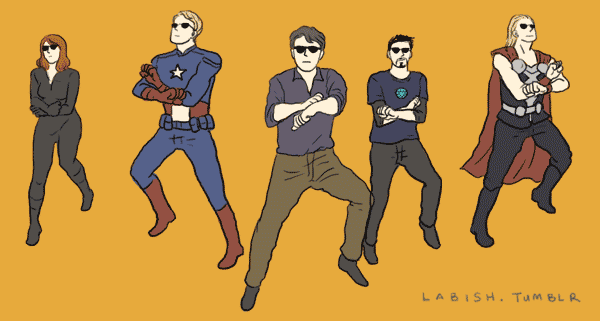
-
bella
- the two timer
- Posts: 6981
- Joined: Mon Jun 29, 2009 2:01 am
- Location: The Temple Bar